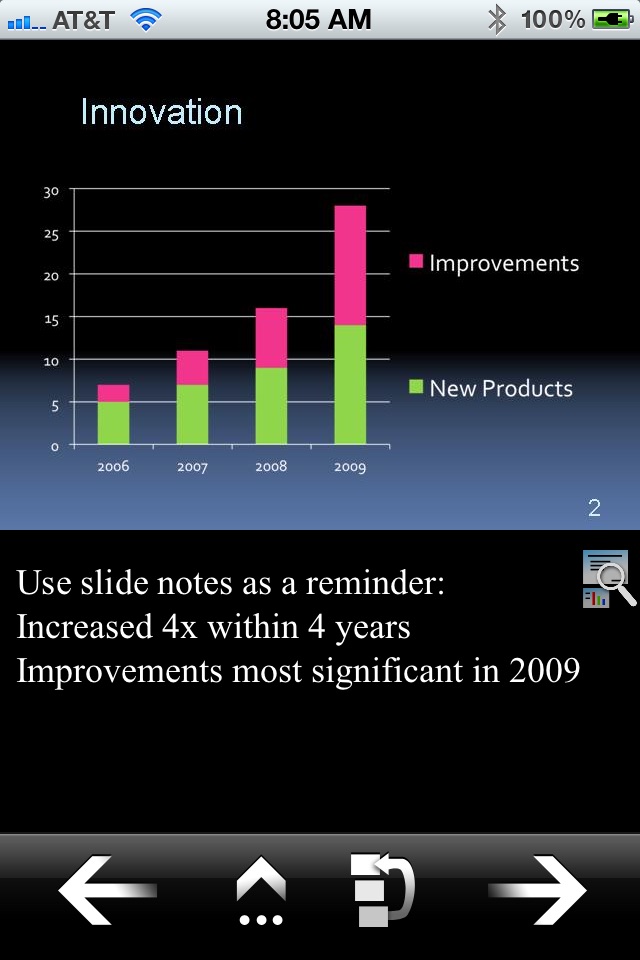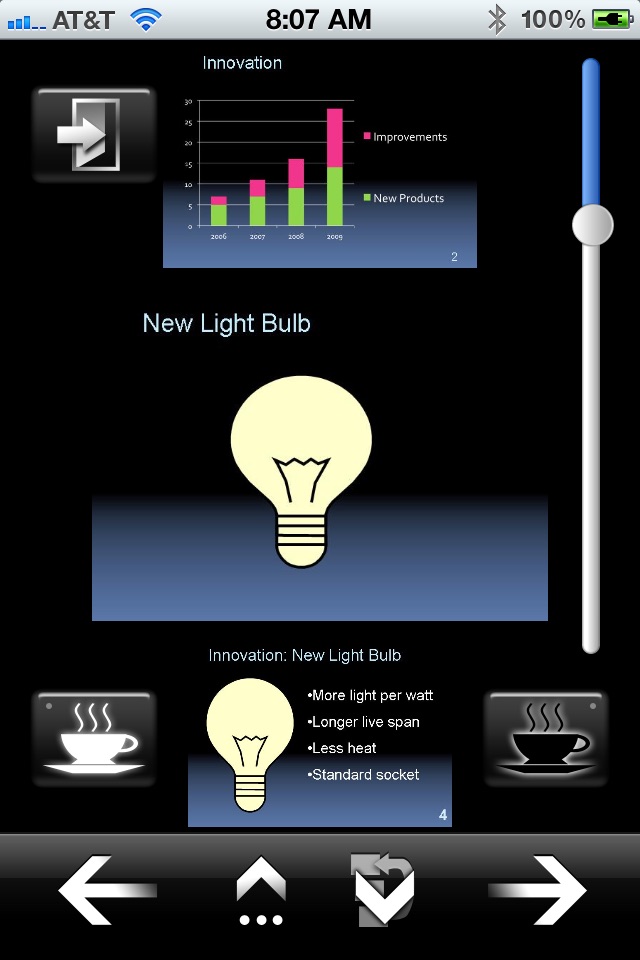MyPoint PowerPoint Presentation Pro app for iPhone and iPad
Developer: Didonai LLC
First release : 17 Jul 2012
App size: 14.93 Mb
Control PowerPoint presentations that are running on your computer.
Rehearse your slide show while on the go.
Show your presentation without a computer by using a VGA adapter (iPhone 4 / iPad or later) or an Apple TV via AirPlay mirroring (iPhone4S, iPad 2, or later).
MyPoint improves the slideshow for both the presenter and the audience in many ways:
- Presenter can keep in contact with the audience at all times, no need to turn around or go back to the computer.
- Comments or notes on the current slide are visible to the presenter.
- Preview of the next slides helps presenter to prepare audience on whats coming next.
- Requests from the audience to go back to a certain slide can be fulfilled in an instant.
Features:
* Slide navigation: back / next / jump to slide via slide browser
* Display on iPhone: Current slide, notes, preview of next 3 slides
* Network connection: Wifi, auto-detection of computer via Bonjour
* Slideshows: Supports slideshows with notes, animations, and different screen ratios (e.g. widescreen)
* Portrait, landscape and full-screen mode (iPad only)
* Several pointer shapes to choose from, replacing a traditional laser pointer
* Annotate or mark the current slide with the pen in different colors
* A timer keeps lets you easily keep track of your time while presenting.
* Synchronizes automatically with current slide after re-launch of App during a presentation
You need to install a small application on your PC/Mac, which can be downloaded at: http://mypointpro.com/download.html
This allows you to:
* control presentations on your computer
* load presentations from your computer to your iOS device so that you can later on show or rehearse your presentation without a computer.
Current limitations; most of them we plan to address in future releases:
- When controlling presentations on your computer:
* You cannot switch presentations via MyPoint, but you can switch presentations on your computer and MyPoint will pick up the new presentation.
- When showing presentations via VGA adapter or AirPlay (AppleTV) :
* Movements of animations or slide transitions are not displayed.
* The supported slide resolution is limited by the resolution of the computer display used when loading the presentation from your computer.
In case you are interested in a particular enhancement please contact us via our support email.
Currently supported:
* PowerPoint 2003, 2007, 2010 or 2013 on Windows 8, 7, Vista, XP, or 2003
* PowerPoint 2008 or 2011 on Mac OS X 10.6, 10.7, 10.8, or 10.9
For controlling or loading presentations iPhone / iPad / iPod touch and computer have to be connected to the same WiFi network.